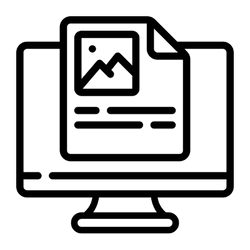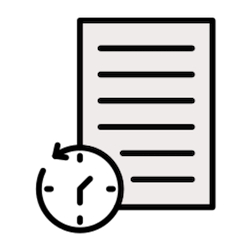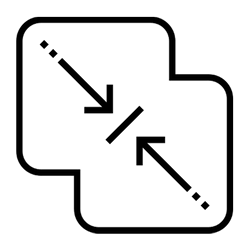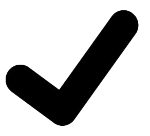OneConvert PDF is ideal for individuals who are new to handling PDF files, as well as for businesses that need to manage invoices, create editable forms, secure sensitive information, or handle a large number of official documents. It is also beneficial for companies that frequently transfer and manage PDF files. OneConvert PDF is the professional choice for processing PDF documents on both PC and Mac.


Master Your PDFs in a Click with OneConvert PDF
Say goodbye to frustrating file compatibility issues and hello to effortless document management. OneConvert PDF empowers you to:
Convert with Ease: Transform files between popular formats like PDF, DOCX, and more.
Edit PDFs Like a Pro: Seamlessly convert to Word or Excel for editing, then back to PDF.
Go Beyond the Basics: Discover advanced features that set OneConvert PDF apart.